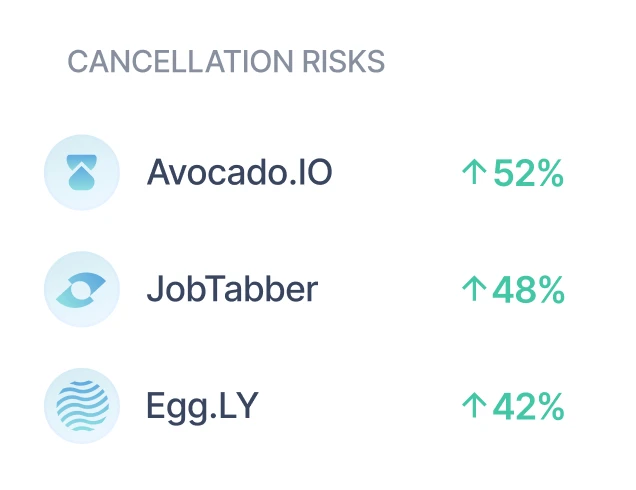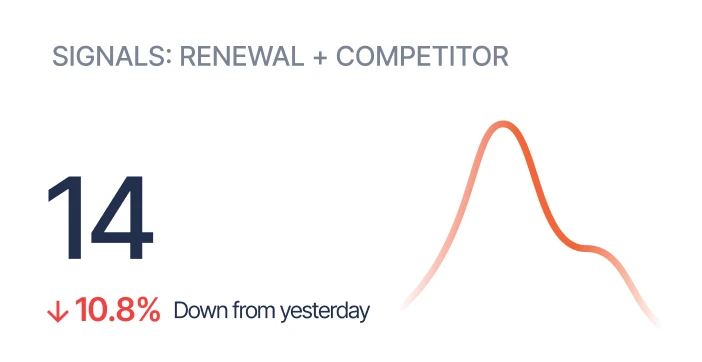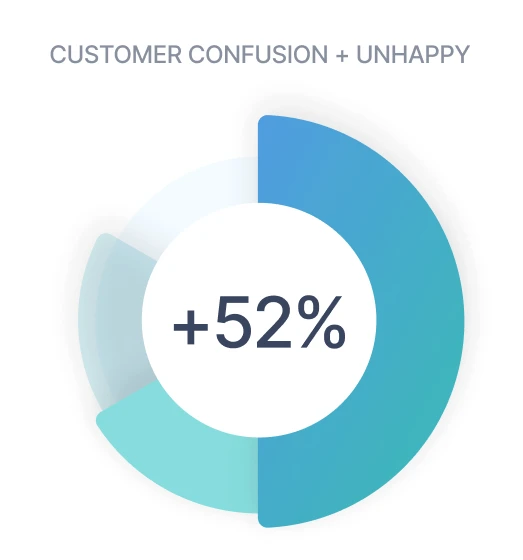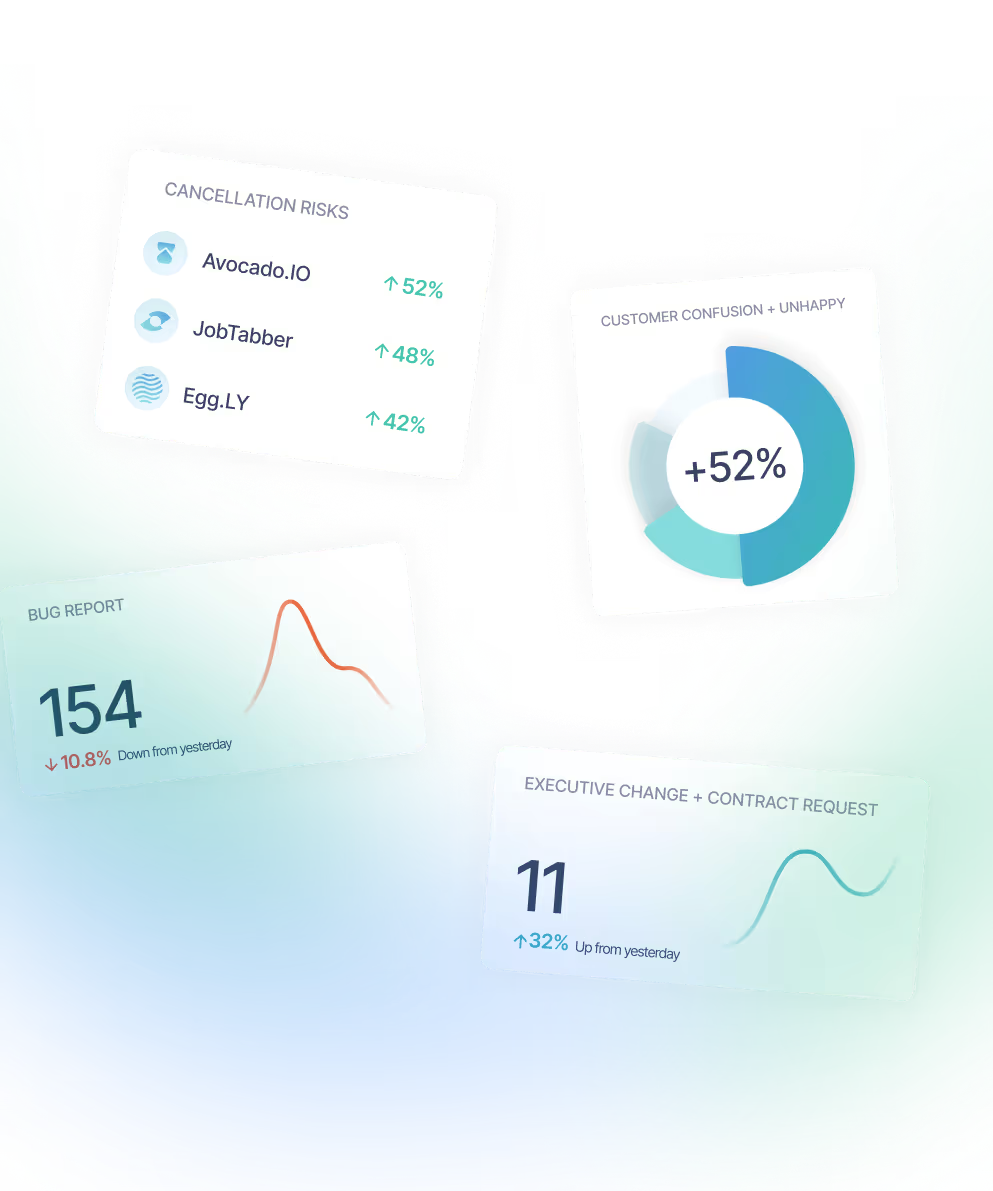Whether your SaaS business serves 500 or 500,000 users, success hinges on relationships with your users. Unfortunately, listening to users isn't all that easy given the volume of everyday communications and the number of tools in play like email, ticketing systems, chat, video calls, Gong, etc. To compound matters, users are often communicating with multiple people on multiple teams. Deriving value from this data set that is practically hiding in plain sight has been, until now, nearly impossible.
Enter automation. Automation allows you to better understand your relationships with users and provide a better user experience in the process. Automation in this context is the process of using AI and robotic process automation to discover insights and trigger actions at scale.
Introducing Sturdy Automations
Take your workflows a step further with our automations! This new powerful functionality allows you to create your own automated workflows without writing a single line of code. Build out new combinations tailored to the needs of specific teams that want more information about your company’s users. Then extend workflows in the systems they work in the most. Today, Sturdy customers can begin adding custom automations in a few easy steps.
Step 1. Choose a Signal
The first step in building your automations is to pick a signal. A signal is transmission delivered intentionally or unintentionally by a customer that conveys information, instructions, or insights. Customers send signals that help us predict churn, capture references, get in front of renewals, prioritize features, and just run our businesses better. Our customers are giving us this information every day in email, tickets, chats, calls, and more. In fact, we know that nearly 17% of all user-to-business communications contain a signal.

Step 2: Select a field
Depending on the signal you've chosen in step one, you will then select a field. A field is a set of identifiers and attributes that describe a customer. Common examples of a field may include the customer ARR, segment, territory, support level, even custom fields are pulled into Sturdy. The list of fields is populated via API from your master customer database of record like Salesforce.com.

Step 3: Set a value
Now that the first part of our automation (signal + field) is ready, it is time to pick a value. Like fields, values are populated from your master customer database sent to Sturdy via API. For our automation, we selected the field Salesforce Account Customer Segment. The corresponding value in Salesforce is a monetary value imported from a pick list in Salesforce.com.

Step 4: Pick someone to notify
Your automation recipe is nearly complete. Now you just need to pick someone or a system to notify. To customize the exact notification that will occur, pick a notification method. Email and Slack are automatically enabled and available today. In just a few weeks, you can add Salesforce, your CSP, Jira, etc.

What’s next.
In the next few months, we’ll empower Sturdy users to create longer and more complex automation recipes with multi-step automations. And, later this year, our plan is to create a library of pre-prepared recipes to make it even easier to get started.

.png)

.png)
.png)