I was speaking to the COO of one of our customers a few weeks back, and he said that Sturdy’s “Response Lag” signal was his “Laptop Smasher.” This signal is defined as a “customer is asking for a status update on an unresolved issue.” If your goal is to make sure your customers feel heard, then it is a bad one.
While not AI-based, the attached regex will help you find some of these messages on your own. If your support or BI system allows you to filter on inbound messages it will provide cleaner results. (There’s quite a bit of contextual difference between a customer asking for an update and one of your people asking a customer for an update).
In most cases, this signal is pretty rare. Typically, it occurs about once per every 1,000 conversations (again, only detecting messages “coming in” from a customer).This signal is important to track for two reasons. The first is that it is almost never self-reported. It is rare for a customer-facing person to say, “Yeah, the customer is upset because I never got back to them.” I am almost certain that you have CS/Support teammates who have a much higher incidence of this signal than your best performers. It also means that you have a grumpy customer that you don’t know about.
The second reason is that Response Lags provide really good data for resolving hidden process or product gaps. If a customer is asking for an update on an issue, it is likely that several other customers are asking about the same thing. Every business is different, but Response Lags will likely indicate that there is a product, process, or person responsible for the plurality of them.
At Sturdy, we use machine learning to track, record, and alert you of Response Lags. We’re also working on some cool stuff that will track the response time of any open issue from any conversation (without requiring a customer to hit the “is this resolved?” button).
How cool would it be to have a dashboard of every “waiting for a response,” email, chat or phone call? We’re working on it.
Give the regex a try, and feel free to DM me with any questions. I hope you don’t smash a laptop. Of course, please regale us in the comments of any learnings you’d like to share on the subject.
Do that hard things,
Steve

.png)

.png)
.png)