our insight
AI tips & trends
Join CX, product, ops, and engineering leaders worldwide that receive The Signal - Sturdy's Blog Newsletter.

STURDY.AI ANNOUNCES $6M SEED ROUND
Sturdy's Customer Intelligence Platform performs real-time revenue threat root cause analysis, and delivers cross-functional insights to the teams and systems to mitigate churn.
Portland, OR — April 1, 2025 — Sturdy.ai, a pioneer in AI-powered customer intelligence, today announced it has raised $6M in Series Seed funding. Voyager Capital led this round, with participation from Fortson VC as well as existing investor, Grotech Ventures. The funds will be used to deepen Sturdy’s AI capabilities, expand integrations with customer data silos, and grow its go-to-market and engineering teams.
Modern Teams Need Actionable Intelligence to Protect and Grow Revenue
With customer expectations higher than ever and retention under pressure, the need for proactive, AI-driven revenue insights has never been more urgent. According to industry data, reducing churn by just 5% can increase profits by up to 95%. Enterprises have spent millions on building silos of applications to get closer to their customers and create active communication channels in the hope of mitigating churn risk early. Yet, this has failed to provide the proactive warning signals required. Sturdy closes the gap by seeing across these silos for a unified view of customer communication.
“We’re creating an AI-first intelligent interface for all things customer. This allows Sturdy to provide an almost magical understanding of every customer interaction across every data silo,” said Steve Hazelton, CEO and co-founder of Sturdy.ai. “This funding enables us to move faster to empower teams to stay ahead of risk and unlock new revenue opportunities.”
Investors Bet Big on AI-Powered Revenue Threat Detection
The funding round attracted a strong syndicate of investors aligned on Sturdy’s vision for a more innovative, AI-native approach to revenue intelligence. Voyager Capital, known for backing category-defining SaaS platforms, led the round, with General Partner Diane Fraiman joining Sturdy's board.
“Sturdy is tackling one of the most urgent and overlooked problems in enterprise software—how to extract proactive insights from the flood of daily customer interactions,” said Diane Fraiman, Managing Director of Voyager Capital. “Retention has become a critical topic in boardrooms. We believe that every business will have a system of intelligence in the next 3 years. Sturdy’s platform is positioned to become essential infrastructure for any company serious about protecting and growing revenues while truly putting their customers first.”
“Sturdy is one of the most powerful and immediate applications of AI and natural language processing we’ve seen,” said Thomas O’Keefe, CEO of Solo LLC. “At both Solo and previously at Syntrio, it has delivered instant value—surfacing proactive, actionable customer insights and driving measurable improvements in retention.”
About Voyager
Voyager Capital is a leading West Coast early-stage venture firm, providing entrepreneurs with the resources, experience, and connections to build successful companies for today’s modern economy. Voyager invests primarily in B2B technology companies, including AI-driven business solutions, software-driven hardware, sustainable agriculture, and supply chain. The firm's domain expertise, go-to-market, and team-building resources are proven to help build market leaders. Voyager Capital has over $550 million under management with offices and resources in Seattle, Portland, Vancouver, and Calgary.
About Fortson VC
Fortson VC is a seed-stage venture firm based in the Pacific Northwest, built for exceptionally rare founders who are pushing the boundaries of what’s possible. Led by Cole Younger, Fortson brings over two decades of early-stage investing experience and a disciplined approach grounded in authenticity, grit, and courage. While driven by curiosity, our primary focus is B2B software and the technological frontier around it—the infrastructure, intelligence, and automation shaping the future of how businesses create value.
About Grotech Ventures
Founded in 1984, Grotech Ventures is a leading early investor in high-potential technology companies. Grotech seeks innovative, early-stage investments across the technology landscape and continues to invest and add value throughout the life cycle of each portfolio company. The firm has a strong combination of financial backing, industry relationships, and deep domain and operational expertise to accelerate growth. With more than $1.0 billion in committed capital, Grotech supports early-stage companies through investments starting as small as $500,000. For more information, visit http://www.grotech.com.
About Sturdy
Founded in 2020, Sturdy is an AI-forward autonomous Customer Intelligence platform that proactively identifies churn risks across all customer-facing silos. Sturdy analyzes unstructured customer interactions—emails, calls, support tickets, chats, and more—discovering revenue threats, pinpointing root causes, and delivering cross-functional insights in real time. Sturdy has analyzed billions of customer interactions, giving it one of the largest proprietary datasets in the category and enabling its models to surface insights faster and more accurately than competitors. At a time when customer retention is a top priority for every business, Sturdy turns the noise of customer conversations into a strategic advantage.
For more information, visit www.sturdy.ai or reach out to Joel Passen at joel@sturdy.ai
Sturdy's Customer Intelligence Platform performs real-time revenue threat root cause analysis, and delivers cross-functional insights to the teams and systems to mitigate churn.
Portland, OR — April 1, 2025 — Sturdy.ai, a pioneer in AI-powered customer intelligence, today announced it has raised $6M in Series Seed funding. Voyager Capital led this round, with participation from Fortson VC as well as existing investor, Grotech Ventures. The funds will be used to deepen Sturdy’s AI capabilities, expand integrations with customer data silos, and grow its go-to-market and engineering teams.
Modern Teams Need Actionable Intelligence to Protect and Grow Revenue
With customer expectations higher than ever and retention under pressure, the need for proactive, AI-driven revenue insights has never been more urgent. According to industry data, reducing churn by just 5% can increase profits by up to 95%. Enterprises have spent millions on building silos of applications to get closer to their customers and create active communication channels in the hope of mitigating churn risk early. Yet, this has failed to provide the proactive warning signals required. Sturdy closes the gap by seeing across these silos for a unified view of customer communication.
“We’re creating an AI-first intelligent interface for all things customer. This allows Sturdy to provide an almost magical understanding of every customer interaction across every data silo,” said Steve Hazelton, CEO and co-founder of Sturdy.ai. “This funding enables us to move faster to empower teams to stay ahead of risk and unlock new revenue opportunities.”
Investors Bet Big on AI-Powered Revenue Threat Detection
The funding round attracted a strong syndicate of investors aligned on Sturdy’s vision for a more innovative, AI-native approach to revenue intelligence. Voyager Capital, known for backing category-defining SaaS platforms, led the round, with General Partner Diane Fraiman joining Sturdy's board.
“Sturdy is tackling one of the most urgent and overlooked problems in enterprise software—how to extract proactive insights from the flood of daily customer interactions,” said Diane Fraiman, Managing Director of Voyager Capital. “Retention has become a critical topic in boardrooms. We believe that every business will have a system of intelligence in the next 3 years. Sturdy’s platform is positioned to become essential infrastructure for any company serious about protecting and growing revenues while truly putting their customers first.”
“Sturdy is one of the most powerful and immediate applications of AI and natural language processing we’ve seen,” said Thomas O’Keefe, CEO of Solo LLC. “At both Solo and previously at Syntrio, it has delivered instant value—surfacing proactive, actionable customer insights and driving measurable improvements in retention.”
About Voyager
Voyager Capital is a leading West Coast early-stage venture firm, providing entrepreneurs with the resources, experience, and connections to build successful companies for today’s modern economy. Voyager invests primarily in B2B technology companies, including AI-driven business solutions, software-driven hardware, sustainable agriculture, and supply chain. The firm's domain expertise, go-to-market, and team-building resources are proven to help build market leaders. Voyager Capital has over $550 million under management with offices and resources in Seattle, Portland, Vancouver, and Calgary.
About Fortson VC
Fortson VC is a seed-stage venture firm based in the Pacific Northwest, built for exceptionally rare founders who are pushing the boundaries of what’s possible. Led by Cole Younger, Fortson brings over two decades of early-stage investing experience and a disciplined approach grounded in authenticity, grit, and courage. While driven by curiosity, our primary focus is B2B software and the technological frontier around it—the infrastructure, intelligence, and automation shaping the future of how businesses create value.
About Grotech Ventures
Founded in 1984, Grotech Ventures is a leading early investor in high-potential technology companies. Grotech seeks innovative, early-stage investments across the technology landscape and continues to invest and add value throughout the life cycle of each portfolio company. The firm has a strong combination of financial backing, industry relationships, and deep domain and operational expertise to accelerate growth. With more than $1.0 billion in committed capital, Grotech supports early-stage companies through investments starting as small as $500,000. For more information, visit http://www.grotech.com.
About Sturdy
Founded in 2020, Sturdy is an AI-forward autonomous Customer Intelligence platform that proactively identifies churn risks across all customer-facing silos. Sturdy analyzes unstructured customer interactions—emails, calls, support tickets, chats, and more—discovering revenue threats, pinpointing root causes, and delivering cross-functional insights in real time. Sturdy has analyzed billions of customer interactions, giving it one of the largest proprietary datasets in the category and enabling its models to surface insights faster and more accurately than competitors. At a time when customer retention is a top priority for every business, Sturdy turns the noise of customer conversations into a strategic advantage.
For more information, visit www.sturdy.ai or reach out to Joel Passen at joel@sturdy.ai
Our articles

The Four Horsemen of Customer Churn
Our data scientists have combed through mountains of unstructured customer usage data to crack the code on proactively identifying accounts that are a churn risk. After analyzing thousands of signal combinations, we found that four key indicators—Budget Issues, Unhappiness, Value Issues, and Urgency—are the ultimate predictors of revenue risk.
Nearly every B2B tech and services company sees the same pattern: when these signals align, it’s time for action.
Hold on, what is unstructured usage data? It’s the raw, untamed data that tells you what customers are *really* doing and saying—not just what they’re willing to admit in a survey or conveyed by numbers of daily average logins (also critical but lacking context). Here are the harbingers of risk; when combined, they are what the team needs to act on right now. 🧯
1️⃣ Budget Issue: This signals a customer struggling to justify the cost, possibly due to tighter budgets or a perceived lack of value.
2️⃣ Unhappy: Customer dissatisfaction can stem from unmet expectations, unresolved issues, or lack of engagement.
3️⃣ Value Issue: If a customer doesn’t see the ROI, they’ll start questioning the worth of your service.
4️⃣ Urgent: An urgent flag indicates an immediate problem that requires rapid action. They are expressing a need to engage with a teammate now.
.png)
Improving Revenue Retention in 2025
If improving revenue retention is a key priority in FY25, here is some food for thought. If you believe data is the essential foundation for improving retention, imagine the possibilities with 50-100x more data about your customers. Here’s the thing: Every business has this customer data, but 99% of businesses are sleeping on a data set that could change their business. It’s the unstructured data that’s sitting in ticketing systems, CRMs, chat systems, surveys, and the biggest silo by volume - corporate email systems. Most of us still rely on structured data like usage, click rates, and engagement logs to gauge our customers' health. However, structured data provides only a partial view of customer behavior and revenue drivers. Unstructured data—like customer emails, chats, tickets, and calls —holds the most valuable insights that, when leveraged, will significantly improve revenue outcomes.
Why Unstructured Data is Essential for Revenue GrowthImproving Customer Retention: Unstructured data helps businesses identify early warning signs of dissatisfaction, allowing them to create proactive interventions before customers churn. Repeated mentions of poor experiences, response lags, product-related frustration, and more in call transcripts, cases, and emails indicate potential churn risks. By identifying these trends while they are trending, businesses will improve retention.
Fueling Product Innovation: Let’s face it: Our customers bought a product or service. Post-sales teams don’t develop products and are limited in what they can directly impact. Product teams need more unbiased, unfiltered contextual customer data, and they need it consistently. Unstructured data provides real-time feedback on how customers use products and services. Businesses can analyze customer feedback from multiple channels to identify recurring requests and pain points. This data fuels product innovation and informs customer-led roadmaps that lead to higher engagement rates and more profound value. Developing products that directly respond to customer feedback leads to faster adoption, better advocacy, and a competitive advantage.
Identifying Expansion Opportunities: Unstructured data reveals customer needs and preferences that structured data often overlooks. Businesses can uncover untapped expansion opportunities by analyzing email, chats, and case feedback. These insights help identify additional products or services that interest customers, leading to new upsell or cross-sell possibilities. To drive immediate improvements in revenue retention, the key isn't pouring resources into complex churn algorithms, chatbots, or traditional customer success platforms—it's being more creative with the data you're already collecting. Start listening more closely to your customers, identify the patterns in their pain points, and share this knowledge with your peers who can improve your offerings. This is the year to start thinking outside of the box.

Burton's Broken Zippers
Last year, I bought a pair of ski pants and the zipper fell out on the first chair lift. I called Burton, and they offered an exchange. New pants, first chair, same problem. Support informed me that I was required to return the pants for repair. The repairs would be completed after ski season. For the inconvenience, Burton offered me a 20% discount on my next purchase of skiwear. The next time I am in the market for skiwear that I can't wear during ski season, I will use that coupon.
I started my first business over 25 years ago. Since that day, I have lived in an almost constant state of fear that somehow, somewhere, things would get so broken that we'd treat a customer like this.
Let's be clear, no one who runs a business wants stuff like this to happen. Yet, it happens all the time.
If you run a software company, your engineering team will have usage tools and server logs to tell you when your product is "down" or running slowly. They can report which features are being used and which ones aren't. You'll learn that certain features in your product cost more to run than others, maybe because of a bad query, code, or something else. And you'll know what needs to be upgraded.
However, every time a customer contacts a business, they are "using" (or "testing") your product. If you sell ski pants, your product is ski pants, and your customer service team. If you sell software, your product is your tech and your customer service.
Yet, your customer-facing teams have very poor usage data, if any at all. Which feature of our service gets used the most (billing, success, support)? What are the common themes? Is one group working more effectively than the others? Does a team need an upgrade?
(BTW, what costs more, your AWS bill or your payroll?)
The reason your customer-facing teams don't have usage data is because this data is "unstructured," and it is everywhere. Imagine if your engineering team needed to check 50 email inboxes, 1,000 phone recordings, a CRM, and a ticket system to get your product usage statistics.
That's where your customer-facing teams are today. Until you can get answers from these systems as easily as an engineer can, you’ll continue to churn, annoy customers, and try to hire your way out of a retention problem. It won’t work.

Navigating AI Ethics
The question is no longer about whether you will use AI; it’s when. And no matter where you are on your journey, navigating the ethical implications of AI use is crucial. Ethical AI is not just a buzzword but a set of principles designed to ensure fairness, transparency, and accountability in how businesses use artificial intelligence. In the case of Sturdy, we’ve made ethical AI a core commitment. These principles guide our every move, ensuring AI benefits businesses without crossing the line into unmitigated risk.
What Is Ethical AI?
Ethical AI refers to developing and deploying AI systems that prioritize fairness, transparency, and respect for privacy. For businesses, this means using AI to make smarter decisions while ensuring that the data and technologies used do not cause harm or reinforce biases. The importance of this cannot be overstated—AI has the potential to either empower or exploit, and ethical guidelines ensure we remain on the right side of that divide.
Sturdy’s Commitment to Ethical AI
Sturdy's approach to AI revolves around several inviolable principles:
- Business-Only Data Use: Sturdy’s AI systems focus solely on improving how businesses make decisions. They don't delve into personal data or manipulate information for other purposes. The data processed by Sturdy comes from business sources like support tickets, corporate emails, or recorded calls—never from personal channels.
- No Ulterior Motives for Data: The data collected by Sturdy is knowingly provided by our customers, and the company doesn't use this data for any purpose beyond what's agreed upon. This ensures transparency and trust between the platform and its users.
- Privacy and Protection: One of the most critical aspects of Sturdy’s approach is its commitment to not allowing any entity—whether a business or government—to use its technology in ways that violate privacy. If a client were found to be doing so, Sturdy would terminate the relationship.
- No Deception: Our product is engineered to prevent deception. It never manipulates or deceives users, ensuring that the insights drawn from AI are used to enhance business practices rather than exploit loopholes.
Human Oversight and the Role of AI
At the core of Sturdy’s AI principles is the belief that AI should not replace human decision-making but augment it. Our Natural Language Classifiers (NLCs) are built to detect risks and opportunities based on the probability that a conversation indicates a particular issue. For example, when a customer complains about a "buggy" product, Sturdy’s AI might tag it as a "Bug" and label the customer as "Unhappy." However, humans remain in control—analyzing the situation and deciding the best action.
Final Thoughts
Sturdy's approach to AI exemplifies how businesses can responsibly use technology to drive growth and improve operations while safeguarding ethics. They demonstrate that AI doesn’t need to infringe on privacy or replace human decision-making. Instead, AI should be a tool that empowers teams, ensures transparency, and upholds ethical standards. Navigating the ethics of AI is not just a challenge—it’s an ongoing commitment, and Sturdy is setting a new standard for how it should be done.

You have been paywalled
(The image attached to this post is not entirely accurate but read on, and I’ll explain)
I’ve been spending a lot of time on Sturdy’s brand message lately. Part of this process entails interviewing folks from various walks of life about the current state of their businesses, their teams, and the companies they invest in.
The recurring theme: Sales Leaders aren’t having a good time right now. But you knew that already. I want to talk about what you don’t know.
After one of my interviews, I received a text with a quote by the former CEO of Swedish Airlines, Jan Carlzon.
An individual without information can’t take responsibility. An individual with information can’t help but take responsibility.
There are many different “things”’ that impact revenue: bad service, confusing products, poor response times, overselling, bug reports, price, whacky renewal processes, etc. You already knew this.
You know a lot about economic conditions, because that information is widely, and publicly available. You probably know a fair amount about “Sales Things” because your team is talking about “percent to goal” in almost every meeting, and there are a lot of discussions about what’s working and what isn’t. And, you likely review almost every deal in your pipeline.
What would happen if the opportunities in your pipeline were randomly placed in your ticket systems, CRMs, and a smattering of email inboxes? Knowing what was working with sales would get more difficult, if not impossible.
Today, the issues that affect service, product, marketing, etc., are randomly smattered across every customer-facing system in your business. The only way you “know” they happen is if someone else decides they are important enough to log or forward.
How do you get the information you need to make an impact?
Where is the information your product team needs to know?
Where is the information that your pricing team needs to know?
Where is the information that your renewals team needs to know?
If your Product Marketing Manager wants to know how their new pricing plan is working, what would inform that? A pretty good source—I’d argue the best source—of that information is sitting in emails, tickets, and call transcripts. But, if you are a Product Marketing Manager, you don’t have access to tickets, call transcripts, or customer emails.
You’ve been paywalled.
If you want to know what features to fix, there’s a data point in your Support Chatbot. When your Renewals Manager needs information on an account , they need to scroll through tickets and ask a few people, “What’s going on with this account?”
As a result, every business has smart people who rely on other people to log things, categorize things, and forward things. This is why our teams have logins to systems they seldom use - so they can find a “thing” they might need.
The irony is that the information you need to know to do your job effectively is harder to source than the information about things you can’t control.
You probably know the inflation rate. If you don’t, you can discover it in one search.
Your VP of CS probably doesn’t know “What’s the most common source of customer frustration in the last 90 days?” Why? Because that information is splashed across your business in a host of silos that VP can’t access. Imagine trying to do that job, without that answer.
Imagine if that VP could answer that question in one search, using what customers are actually saying to every person in your business.
This paywalling has made our businesses fragile and slow. The hints of the B2B slowdown were arriving at our doorsteps in emails and tickets for months. “We’re cutting costs”. “Procurement wants a discount.” Why didn’t we see this coming? Because we weren’t looking for it, and couldn’t find it.
Time to get faster, and sturdier. You have smart people who can take responsibility. Bust the paywalls and give them information they need to react and act.
Do that hard things,
Steve

How about Ethical Software?
There has been, and should be, a lot of talk about Ethical AI. Over the last several weeks, I have been revising Sturdy’s Ethical AI policy. I am trying to convey that we don’t do shady stuff and won’t let our customers do it, either.
(If you are interested in Ethical AI, we have a webinar coming up at the end of the month; the registration link is in the comments)
Writing the policy, I realized we need to talk about ethics writ large, not just as it relates to AI.
Consider the case of Allstate and Arity, as reported in a June 9 NYT story, “Is Your Driving Being Secretly Scored?” Allstate apparently owns Arity. Arity builds phone apps for things like finding gas stations. Their apps also track how you drive, although they bury that minor detail in their “consent” pages (that no one reads). They then share this data with Allstate.
Not a lot of gray area here. This is unethical.
My co-founder, Joel Passen, coined this mantra at our first startup 20’ish years ago:
“Build what you’d want to use, sell it how you’d want to be sold, and service it how you’d want to be serviced.”
I don’t think anyone downloading a Gas Station finder app wants their driving to be sent to Allstate. I would not. And I would not build it.
So, instead of an “Ethical AI” policy, I’ve decided we need an “Ethical Software Policy”. It will encompass our use of AI, our platform, and how we expect our software to be used.
Here’s a bit of a summary so far…
Sturdy’s Ethical Software Policy (WIP):
- Our product is only be used to improve how businesses make decisions so they can be better vendors to their customers;
- We will not support use cases that do not directly relate to our problem set. The use cases for our product will be obvious;
- We do not have ulterior motives for our customer’s data or their users;
- We will not let any entity, business, government, or person use our product in a way that violates a person’s privacy;
- We will not, nor will we allow our product to score or rank human beings;
- Our product will be engineered to prevent deception and must never be used to deceive people;
- Finally, If we feel that one of our customers is using our product in a way that violates our principles, we will terminate their service.
The problem is that many “Ethical Policies” are only as good as the paper they are written on. They are a checkbox on an RFP. None of us want to live in this world. Maybe it's time to try and live in a better one.
At some point, somewhere along the corporate food chain, executives need to say, “No.”
It is hard to say “no” to revenue. Do the hard things.
Let me know your thoughts.
Steve

Where good (business) ideas die
Years back I had an idea that every time a customer expressed some sort of "love" we would reach out and ask them to be a reference. The way this was supposed to work was that the Support/CS person would forward any happy customer to the marketing team as a "Reference Lead.” Then, marketing would reach out to the customer. Nothing groundbreaking here. If your business doesn't already do this, go ahead and give it a shot. Happy customers close deals for you.
And at the end of the first month, nothing. Why?
Do none of our customers like us?
Did our Support Team drop the ball?
Did the Marketing team drop the ball?
Did the customer refuse?
If you manage groups of people, you can certainly think of other examples.
Like, "Whenever there is a new customer contact, make sure you log it to Salesforce, dang it!"
Or, "Whenever there is a bug report, log it to JIRA."
The reference harvesting failure has stuck with me. It was so simple, yet it failed spectacularly.
I have three takeaways from this that guide me today:
First, in our world of "Knowledge Work" almost every new policy/idea requires a new manual task. Add it to Excel. Track it in CRM. I would say we've built an entire ecosystem centered on digital logging, but it is more like a multiverse. Every silo has its own physics with its own rules and workflows.
Second, every ‘silo-bounce’ increases the failure rate. "Take this thing from Support and log it for the Product Manager so they can recommend it to Engineering." Boing. Boing. Crash. Intersections are more dangerous than freeways.
Finally, whenever you implement a policy, it will fail unless you lean in and check on it regularly, and you probably won't. No coach, no team.
The future will be a much better place for your co-workers and customers.
Artificial Intelligence, after you do the hard things like building integrations, cleaning data, de-duping, creating a UI and then a data-API, will improve your business, your customers, and your life.
There will be no more manual logging. There is no need to ask someone to forward an event.
Your coworkers won't have the soul-sucking task of "logging it if it is important." Your customers won’t email managers, "No one has gotten back to me."
Until that time...
Tomorrow, your team will be assigned a new task to log something for someone else's team. Some people will forget. The other team will be required to read that information. Some people won't do it.
In three months, your CEO will be annoyed. "What ever happened with that one thing I asked for?"
This is one of the reasons my team and I started building Sturdy in 2019. There are too many people logging minutiae so that someone might find the time to read it. There are too many customers that fall through the cracks that could easily be saved. There are too many good ideas that die because of failed execution and lack of accountability.
It doesn't have to be this way.
.png)
Why We Don't Have Nice Things
I have always been fascinated by how product roadmaps are maintained. So much so that I feel it necessary to pen a bombastic screed on the topic.
(As an aside, when you talk to VC’s, they’ll ask, “What’s your {2-5} year roadmap?” I want to say, “Whatever needs to get built,” but I think better of it. Life Pro Tip: use words like, “disintermediate.”
I find there is little utility in years-long product roadmaps. Unless you ignore your users/customers. If you have a team conducting market research to determine what to build and then put it in a 2-year plan, then you’re ignoring your users. If you have a team advocating for your users and having hard conversations with engineering and sales, you are not ignoring your users.
This is why Gmail, 20 years later, still has the attachments at the bottom of the email instead of at the top, where they belong: the revenue team is filling the roadmap with better ways to sell your data. I digress.)
The three drivers of a company’s product roadmap are:
Things users want;
Things your sellers want;
Things your product team/engineers want.
They don’t overlap as often as you might think.
Your users want usability (and probably a ton of user-permissions stuff). They bought your product missing certain features, and they are OK with that. They primarily want your existing stuff to get better, easier to use, and easier to get data from.
Your sellers want new features. They usually want the best feature that your competitors already have.
Your product team is more complicated. Most teams want insane reliability, security, and speed. Teams run by CTO’s aspiring to wear black turtlenecks build their own UI framework from scratch so that the one thing the new thing does will be 1% better at something.
Where do they overlap?
- Your Revenue Teams and Users overlap around UI and reporting. If it looks pretty and has cool reports, it will sell software (1).
- Users and Engineering overlap in the desire for performance and reliability (2).
- Development and Revenue overlap at shiny things (3). When you hear “Minimally Viable Product,” you’ve found it. When you hear “App Store”, or “I took some screenshots,” you’ve found it.
- If you are wondering what happens when they all intersect, I don’t know. I can’t remember all three teams agreeing on a feature.
Your existing customers don’t care about shiny things. But you need to grow revenue, and the CTO is on board, so guess what gets built?
(I would like to say that building shiny things isn’t wholly a bad idea. You need to go for it every now and then. Sometimes, really cool stuff gets built. But, in my experience, that shiny MVP is going to the back of the update line the day it's shipped, and it will suck, forever. Related to this is why your “Admin” area is terrible. Don’t lie, you know it is.)
I have sat in so many board meetings where the CTO presents a roadmap, and the COO/Customer Leader freaks out. I was in an amazing one over a decade ago when the CTO’s priority was “voice enabling the product.”
Everyone blew a gasket.
If your customer falls in the woods, and no one is listening, do they make a sound?
If a user reports a bug or asks for a feature, if someone remembers to do it, it will be manually logged in a drop-down menu in some silo. It’s also probably logged by someone who has no incentive other than to close the ticket as quickly as possible. In other words, if it gets logged, it will be stored somewhere that’s hard to get to, and no one will read it.
If a user is confused, or says something sucks, someone wraps the user in a warm blanket of apologies and moves on. In the worst case scenario, the user will get something like, “that’s actually how we intended it to work!”
(Once, in a design review, a UI team told me they hid a feature because they didn’t want the users to actually use it. It allowed people to opt in to having a paper check instead of a direct deposit. “How many support tickets did this cause last month?” No one knew.)
It takes hard work to know what the customer wants, or hates. It also requires honesty, and a bit of self-flagellation.
I ran into a CxO who wanted AI to “automatically write knowledge base articles.” I hear this as, “Our product is so confusing that we can’t manage the number of questions about how to use it.”
Get honest: fix the product. No one, ever, renewed because of an awesome knowledge base. Good products don’t need AI knowledge bases. They also don’t need churn prediction or quarterly business reviews, but that’s for another time.
To break this cycle, you must be rigorous about logging every feature request, bug, and UI issue. You’ll need to understand why customers are saying, “how do I do this?” and “that’s confusing.”
(Another data point: track when your people apologize. “What are we apologizing for?”)
How will you gather this brutal truth? You need to put someone in charge of collecting data from your 5-50 systems, organizing it by account, and attaching a cost-benefit analysis to each issue. Then put it in a spreadsheet and review it every week with the Revenue, Ops, Customer and Engineering teams. Soon everyone will develop a healthy anxiety about the quality of your product. Saying “no” to shiny things will get easier.
Do this and your customers will like you again.
End rant.
Do the hard things,
Steve

Your customers don’t care about your retention rates
I spoke to an entrepreneur this week, and he said, “This company cut CS by 50% just to see what would happen.”
The same person said, “90% of the companies I talk to are canceling their CSP.”
After a recent merger of two large CSPs, one of their executives posted his resignation on LinkedIn, the TL;DR was that CS has a lot of promise but executive leadership refuses to give it the budget it needs.
CS is approaching a crisis. The root of the problem is retention, and the belief means that only one group ‘owns’ the number.
Why? No matter how much tech or flesh you throw at a retention problem, CS isn’t going to improve it in any meaningful way…alone.
If your Marketing team targets customers who won’t get value from your product and they buy it, what happens?
If your product is confusing, or buggy, or just sucks, what happens?
If your Sales team sells deals with false promises, what happens?
If your onboarding process stinks, what happens?
If your Accounting team pisses people off, what happens?
The answers to the above are obvious. What is not obvious? Which of these problems is afflicting your business right now, as you read this, because each of those issues is in a different system, silo and team.
You aren't paying attention.
No one owns retention. The obsession with retention has led us to ignore what really matters: what makes customers happy, and what does not.
Today, we have the opportunity to automatically discover almost every issue that detracts from customer satisfaction, route it to the right person, and track its resolution. The Marketing VP targets customers who need the product, the Product Team has a customer-led roadmap, the Billing Team realizes that the auto-renewal process does more harm than good, and the CRO learns which sellers are over and under-selling.
When was the last time you heard someone say, “We leave no stone unturned in our quest to resolve every customer issue rapidly and intelligently?”
I have spoken to several executives who say, “I just wouldn’t know what to do with this type of data.” I make a note to never buy their products. They don’t care about customers.
Call me crazy. I want to live in a world where every product or service I buy is awesome. So does everyone else. Focus on being awesome, and you won’t need to worry about retention.
Let’s try to make it a reality together.

You're in the pros
My neighbor asked me to speak with his son (who is not connected here on LI). The son is a mid-market account manager (post-sales) at a large SI (pure services). His remits are expansion/upsell, renewal assistance, and retention/escalation. His book has 30 customers, and its approximate value is just shy of $1mm annually.
He's stuck.
He's stuck at his company. They pay well. His role isn't challenging him anymore. He doesn't want to do pure sales or pure CS work. He is smart. He is motivated to create a career path. Right now, he can't see the forest from the trees.
After 20 minutes, he asked me what he should start, continue, and stop doing. Great question in this context.
Here was my advice. If you know me well, you know it took many more words than LinkedIn will accept in a single post. 😉
🏅 Start thinking of yourself as a professional athlete.
Professional athletes spend +90% of their time preparing for competition. Prepare like a pro for both internal and external meetings. Study your customers and learn everything you can about them. This will prepare you for your account reviews with your leadership. This will help you blow out your KPIs. This will build the foundation of success. Preparation is hard. It's tedious. You will be working harder than ever. Keep doing it. You will not see results for at least 6 mo. Keep going.
💡 Continue asking for help.
Tapping into the expertise and experiences of others is a dying art. New people offer new perspectives. Getting advice will help you learn how other pros have built their careers. As an early/mid-career person, building relationships and networks will serve you well now and in the future. You're defined by the company you keep. Expand your community. It will, eventually, unlock opportunities.
🛑 Stop going through the motions.
Lacking purpose, passion, and interest is a career-advancement death sentence. Most importantly, it leads to dissatisfaction, stagnation, and lack of fulfillment in every aspect of your life. Stop just trying to make your numbers. Kill your number. Stop relying on what got you here. Dig deeper to force yourself to grow. Every day can be the first day of school. You have the power to reinvent yourself every day.
You are in the pros now. Be a pro.